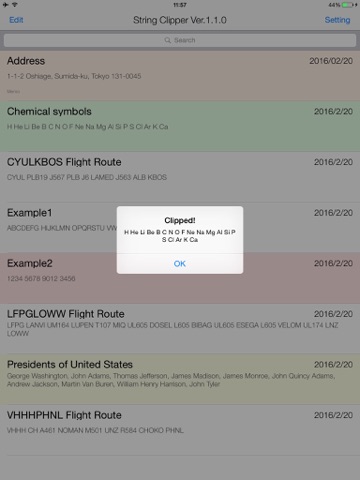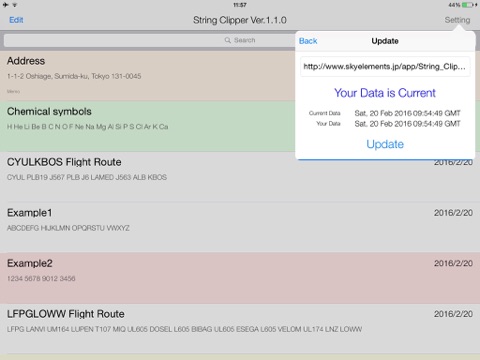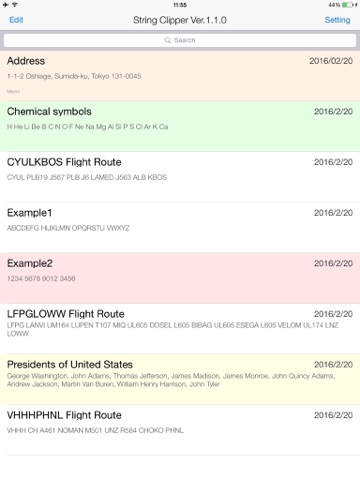
send link to app
String Clipper app for iPhone and iPad
4.2 (
4752 ratings )
Utilities
Productivity
Developer: EIICHI HAYASHI
Free
Current version: 1.1.11, last update: 8 years agoFirst release : 10 Oct 2015
App size: 698 Kb
Copy strings to clip board by just one tapping.
How to use it:
1. Resister strings by yourself or download .xml file from any server.
2. Search the strings which you wish to clip.
3. Just Tap it then you can clip it to your clip board in your iPad.
4. Paste it anywhere you want.
Free version is limited clipping to 10 times.
.xml file example is available from support URL(http://skyelements.jp/app-store-apps/string-clipper/).